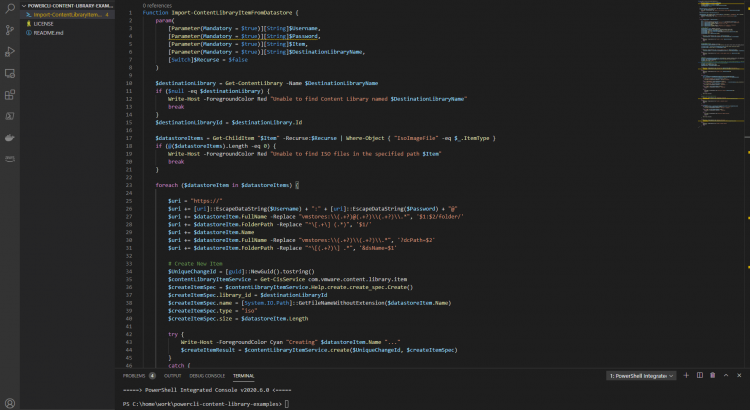追記: PowerCLI 12.1 で正式サポート
PowerCLI 12.1 がリリースされました。このバージョンから、New-ContentLibraryItem コマンドレットに引数 -Uri が追加され、ds:// スキーマによるデータストアからの直接のアップロードが正式にサポートされています。
The Uri, FileName, and SslThumbprint parameters have been added to the New-ContentLibraryItem cmdlet to allow uploading files from the Internet or datastore URLs.
PowerCLI Change Log
1 ファイル 1 行でアップロードできます。
PS> New-ContentLibraryItem -ContentLibrary ISO -Name rhel-8.2-x86_64-dvd.iso -FileName rhel-8.2-x86_64-dvd.iso -Uri ((Get-Datastore local-ds02).ExtensionData.Info.Url + "iso/rhel-8.2-x86_64-dvd.iso")
Name ContentLibrary
---- --------------
rhel-8.2-x86_64-dvd.iso ISO
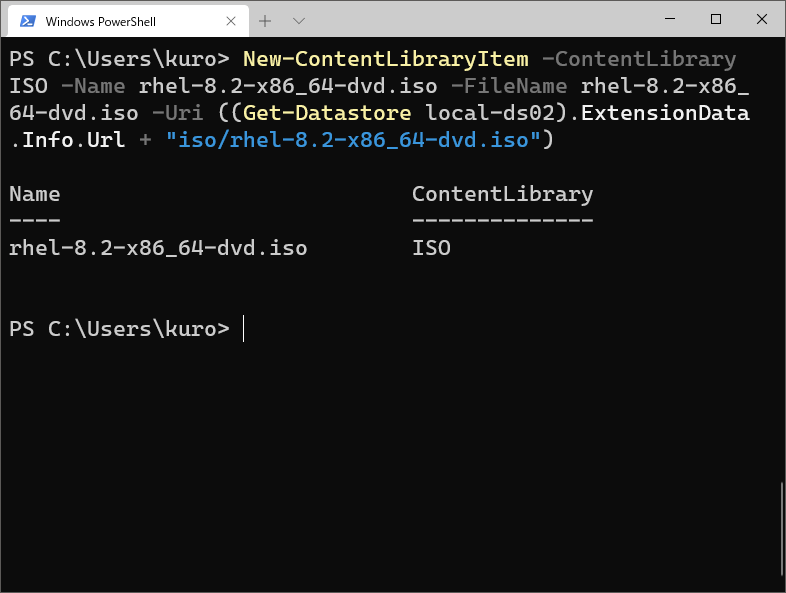
簡単ですね!
以下、元のエントリの内容は要らない子になってしまいましたが、残しておきます。
続きを読む